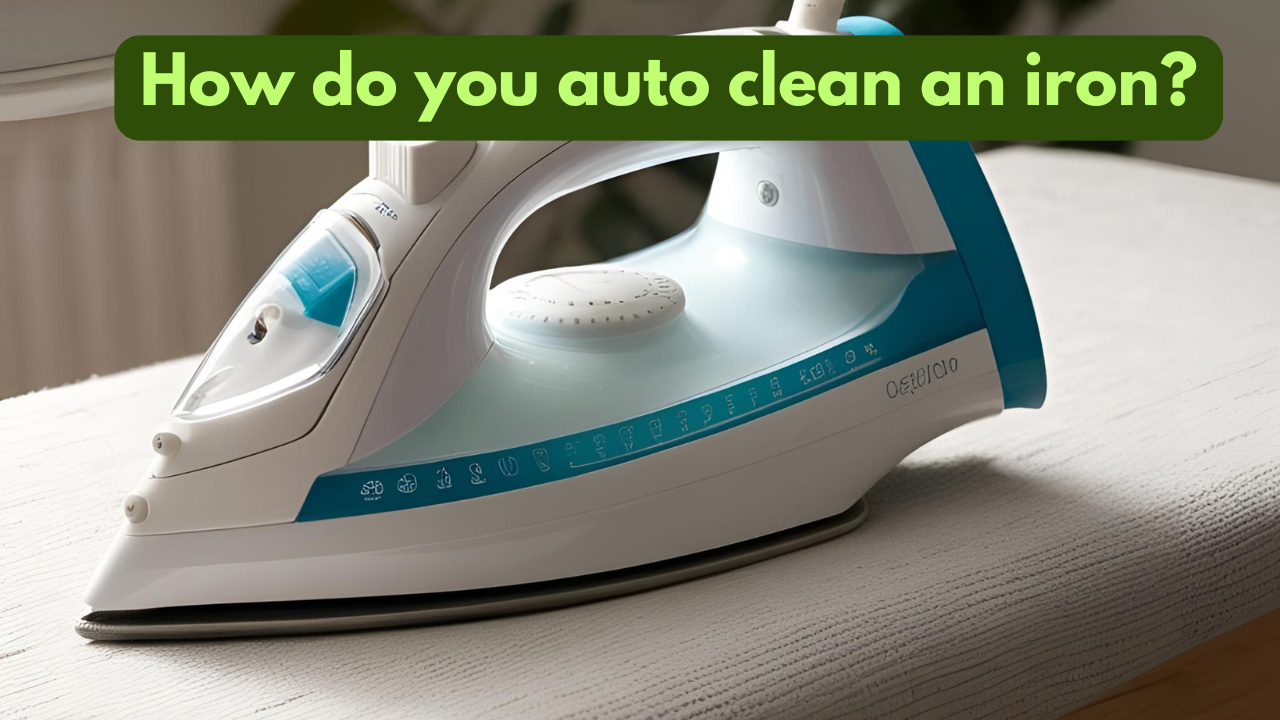Is your iron leaving stubborn stains on your favorite clothes? You’re not alone—many face this annoying problem, but did you know your iron might have a built-in solution?
Imagine effortlessly restoring your iron to its sparkling glory without scrubbing or messy chemicals. Yes, it’s possible with the auto-clean function! Stick around, and I’ll show you step-by-step how to use this handy feature. Let’s save your clothes and your iron in minutes!
Table of Contents
What is an auto -cleaning function?
Auto clean an iron is a smart feature in many modern irons that helps take care of the iron for you. Here’s a quick breakdown:
1. Definition and Purpose
- • Your iron’s auto clean function removes mineral buildup and impurities.
- It helps keep the iron working smoothly and extends its lifespan.
2. How It Works
- • We use steam and water jets to flush out deposits from the internal parts of the iron.
- This process keeps the steam holes clear and ensures a steady steam output for better ironing.
3. Why It’s Important
- Regularly using the auto clean function prevents blockages that could damage your iron over time.
- It ensures your iron always gives the best performance, making ironing easier and faster.
4. Variety in Features
- Some irons come with different cleaning modes, while others might need you to manually activate the auto clean function.
- Check your iron’s manual to see how your model works with this feature.
Using the auto clean feature regularly helps keep your iron in top shape and your clothes wrinkle-free!
Preparation Before Using the Auto-Clean Function
Getting your iron ready for the auto clean function is simple. Follow these steps to make sure everything goes smoothly:
1. Read the Manual
- Always start by checking your iron’s user manual.
- It will explain how the auto-clean function works on your specific model and ensure you’re using it correctly.
2. Safety First
- Unplug your iron before doing anything. Safety is key!
- Place the iron on a heat-resistant surface, like a sink or a towel, to avoid messes or damage.
3. Empty and Refill the Water Tank
- Pour out any leftover water from the iron to prevent contamination.
- Refill the tank with distilled or filtered water. This helps reduce limescale buildup and keeps the auto clean function effective.
4. Check for Cleaning Indicators
- Some irons have indicators or alerts to let you know when it’s time to use the auto clean feature.
- If your iron doesn’t have this, refer to the manual for recommended cleaning schedules.
Preparing properly ensures the auto clean function works its best and keeps your iron running like new.
How Do You Auto Clean an Iron?
Using the auto clean function on your iron is quick and easy. Follow these steps to keep your iron in great shape:
1. Activate the Iron
- Plug in your iron and turn it on.
- Set it to the maximum heat setting or cleaning mode, as recommended in the manual.
2. Heat the Iron
- Let the iron heat up to the right temperature for cleaning.
- Make sure the steam function is fully activated so it’s ready to flush out any buildup.
3. Start the Auto-Clean Function
- Find the auto clean button or switch on your iron.
- Hold the iron over a sink or basin to catch the water and debris it expels.
- Press and hold the auto-clean button to start the process.
4. Watch the Cleaning Process
- You’ll see steam and water coming out, carrying impurities from the steam holes and internal parts.
- If there’s a lot of buildup, you might need to repeat the process to clear it completely.
By following these steps, you can easily auto clean your iron and keep it performing like new!
What Is the Self-Clean Button on the Iron?
The self-clean button is a handy feature that makes taking care of your iron simple and effective. Here’s everything you need to know:
1. What Does the Self-Clean Button Do?
- It’s a dedicated button found on many modern irons that activates the auto clean function.
- When pressed, it starts the process of flushing out impurities, limescale, and buildup from inside your iron.
2. Why Is It Important?
- The self-clean feature clears the internal reservoir and steam vents of any deposits.
- It helps keep the steam flow consistent and prevents blockages.
- Regular use of this button extends the life of your iron and keeps it performing like new.
3. How to Use the Self-Clean Button
- Look for the button near the handle or water tank of your iron.
- Fill the water tank with clean, distilled water if needed.
- Heat the iron to the maximum temperature setting, then unplug it for safety.
- Hold the iron over a sink or basin to catch the expelled water and debris.
- Press and hold the self-clean button. Steam and water will flush out the buildup.
4. Follow the Manual
- Every iron is different. Check the manufacturer’s guidelines to ensure you’re using the self-clean button correctly.
The self-clean button makes it easy to auto-clean an iron and keep it in top condition. Use it regularly to enjoy smooth and effective ironing every time!
Post-Cleaning Maintenance
After using the auto clean function on your iron, a little extra care goes a long way. Follow these simple steps to keep your iron in great shape:
1. Wipe Down the Iron
- Use a damp cloth to gently clean the soleplate of your iron.
- This removes any leftover particles or debris that might have come out during the cleaning process.
2. Drain Excess Water
- Empty any remaining water from the tank of your iron.
- This helps prevent bacteria or mold from growing inside, keeping the iron fresh and clean.
3. Dry the Iron
- Allow the iron to cool down completely before putting it away.
- Never store it while it’s still warm to avoid accidents or damage.
4. Store Properly
- Place the iron in an upright position when storing it.
- This prevents scratches on the soleplate and protects your iron from unnecessary wear.
Taking these small steps after you auto clean an iron ensures it stays in good condition and works perfectly every time!